With Site Kit by Google, adding AdSense to your WordPress site is quick and easy. This all-in-one plugin connects AdSense, Google Analytics, Search Console, PageSpeed Insights, and more — right from your WordPress dashboard.
🛠️ Getting Started:
- In your WordPress dashboard, go to Plugins and search for “Site Kit by Google”.
- Click Install, then Activate.
- Sign in using the same Google account you use for AdSense.
- Don’t have AdSense yet? You can create an account during this step.
- Don’t have AdSense yet? You can create an account during this step.
- Site Kit will ask for permissions — this allows it to pull data into one central dashboard.
- Once connected, you’ll see tabs for Traffic, Content, Speed, and Monetization.
💰 To Enable AdSense in Site Kit:
- Go to the Monetization tab in your Site Kit dashboard.
- Click Connect Now under AdSense.
- Follow the guided setup and agree to the terms.
- Google will now review your website, which may take up to 14 days.
🔔 Tip: During the review period, make sure to add your payment info and phone number in your AdSense account to avoid delays.
🚀 Once Approved:
- Auto ads will begin placing ads across your site automatically, optimizing for best performance.
- You can also go into your AdSense dashboard to customize:
- Ad formats
- Placement control
- Blocking ads from certain pages or sections
- Ad formats
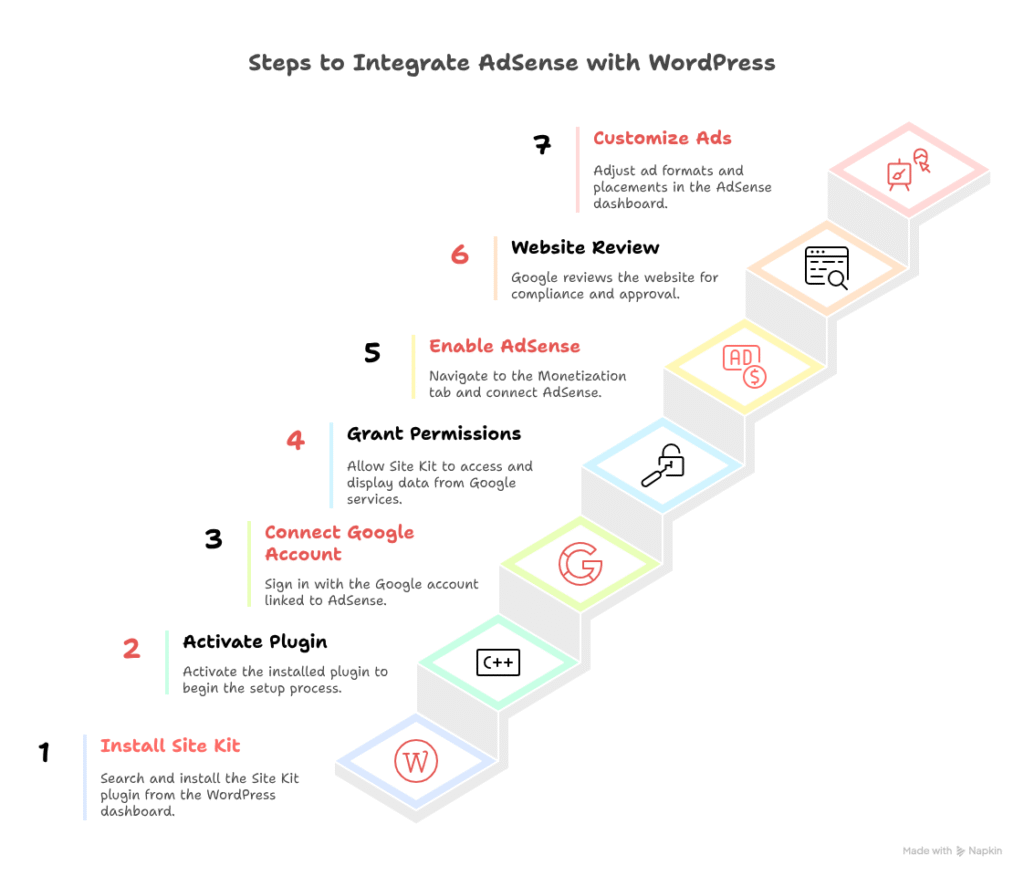
🙋♂️ Common Questions
Q: I already have AdSense. Will Site Kit still help me?
A: Yes! Site Kit is perfect for combining your Google data (AdSense, Analytics, Search Console) into one easy-to-use dashboard.
Q: Can I choose where ads appear?
A: Absolutely. Use AdSense settings to control ad placement and block specific pages.
Q: Will Site Kit slow down my website?
A: No. Site Kit is built by Google and optimized for speed and performance.
Final Tip: Site Kit makes managing your WordPress site’s performance, traffic, and monetization simple — all without touching code.
Need help with setup? Feel free to reach out!